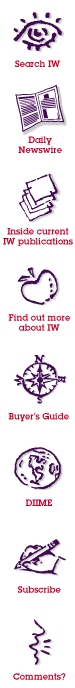![]()
![]()
|
|
|
NT-based integrated information management for the enterprise
By Eli Gruber, President and CEO
The problemIn spite of millions of dollars invested to upgrade their software tools, organizations and their personnel continue to spend precious time searching for information. Heard throughout these organizations are comments such as: "I have the correspondence on-line somewhere, but I can't remember what I named it or what application I used to create it" or "I hope I am using the most current version of this customer communication document." Comments like these are typical of organizations lacking any automated document and image management. To complicate the issue further, documented information is divided between images (contracts, agreements, faxes, etc.)--which are usually scanned-and electronic files (word processor documents, spreadsheets, CAD files, etc.)--which are created with a variety of authoring tools. Most software vendors have focused on only half of the problem. Either they have been imaging-centric or document management-centric, but not both. The traditional view of document information management
Traditionally, companies have implemented different departmental systems to independently manage the different document types (see figure A). This independent system implementation only transforms the document
The solutionToday, businesses require an integrated solution addressing the management of source documents (existing paper-based documents) and the process of managing electronic documents (word processor documents and spreadsheets) through a single point of access and control. The requirements for the two document types are different. While imaging requires scanning, indexing, file caching, viewing, annotation and large file handling, document management on the other hand, requires, check in/check out, version control, and editing capabilities. Therefore, delivering a full and compatible functionality, requires the integration of document and image management through a single code set, ensuring the completeness of the solution. Integrated document information managementRecognizing this need, companies such as InterTech have developed integrated information management solutions. InterTech's DocuPACT 3.0 was developed from the ground up for Windows NT and written as a 32-bit multi-threaded solution. It takes advantage of NT open standards, providing a solution for organizations that have made the strategic decision to rely on Microsoft NT as their platform of choice. DocuPACT 3.0 starts where Microsoft Office ends. It provides a single point of access to all of the enterprise's documents based on the document's purpose, rather than its file type. Using the same example previously described, locating contracts and associated client correspondence is now performed within a single solution using a single search query. This single system solution not only automates the document search process but, more importantly, simplifies it (see figure B). Why NT?
Among the many decisions you'll face in implementing an integrated information management solution, none is as important as your choice of an operating system (OS) platform. Your choice of an OS will affect your implementation success for years to come. Obviously, Windows 3.1, in spite of its popularity, is in the process of being phased out by Microsoft in favor of Microsoft's 32-bit multi-threaded kin-Windows 95 and Windows NT.
You may wonder about other operating system choices such as Unix, Novell or OS/2. For all practical purposes, OS/2 is dead. Novell is a popular network operating system, but has been marginally successful as an application server platform, and has seen its market share decline over the past two years, giving way to Windows NT. Unix, although a proven and stable server platform, is really not a single environment. That is, there are approximately a dozen flavors of Unix, none of which is binary-compatible with its siblings. For example, an application developed for Sun Microsystems will not run with other Unix offerings from the companies such as IBM, HP, SCO, DEC, and vice versa. Given the costs of integrating, training and maintaining a Unix-based solution, it could be infinitely more expensive than a Windows-based solution. For numerous reasons, including those noted above, organizations such as Arthur Andersen, Sprint, Nation's Bank, Wal-Mart, ABC Television, the Army and the Air Force Exchange, as well as many others, have decided to adopt Microsoft NT. Why NT? It's safe, it's scalable and it's quickly becoming the de facto standard for enterprise client-server applications. Given NT's popularity and increasing market share, technical resources and expertise are becoming more economically available every day. Likewise, similar NT-based applications and databases are available at a fraction of the cost of their Unix counterparts. In addition, inter-application communication is easily facilitated by NT's open standards-based platform. Finally, the look and feel of Windows are familiar to millions of users, minimizing training and associated support expenses for the organization. Extending Microsoft Windows NTBeyond merely running on top of NT as a ported application, users must demand from the application a closer interaction with the operating system. The solution should inherit all of the benefits associated with NT by embedding its functionality within the NT operating platform itself. This means that solutions should be based on and developed from the ground up for the Microsoft Windows NT platform, such as DocuPACT 3.0 is. DocuPACT is designed to leverage an organization's strategic investment and expertise in the Windows NT suite of infrastructure applications, such as the Microsoft Back Office suite.
Running as "NT Services", DocuPACT takes full advantage of NT by integrating with its shell such as Explorer integration (see figure C), C2 security management, Event Manager, Performance Monitor, etc.
Focusing on the enterpriseMeeting the needs of the enterprise is truly a complex issue. As the size of the enterprise increases, so too does the challenge of meeting its requirements. To address the needs of the enterprise successfully, interdepartmental information needs to be shared by all knowledge workers; therefore, it cannot be confined within a department's virtual bounds. Likewise, issues related to security, version control and audit trails must be managed on an enterprisewide basis as well. To address the needs of the enterprise, the solution must stand the test of time, no matter how elegant the solution is now. Therefore, to extend its usefulness and life expectancy of a document management and implementation, any solution must be open to integration with third party "best-of-breed" application, as well as providing the ability to integrate legacy data. Simply put, the system must be flexible and open to change. By employing an object-oriented Service Center (SC) architecture (see Figure E), DocuPACT moves beyond addressing the needs of individuals and ad-hoc department use to truly meeting the changing needs of the enterprise This is made possible through the use of the following:
InterTech's DocuPACT solutionThrough the support for Microsoft's OCX (OLE control extensions), COM (component object module), DCOM (distributed COM) and ActiveX technologies, DocuPACT provides additional leverage against obsolescence and extends functionality across application boundaries. For example, using the ActiveX technology, DocuPACT enables the searching and viewing of documents through the Internet/intranet. Unlike other document and image management offerings, DocuPACT is not a dead-end street; rather, it serves as a bridge between an organization's line of business processes and its supporting documentation. In short: 1) DocuPACT extends the benefits of Microsoft Windows NT by providing a single point of access to all documented information across the enterprise. 2) DocuPACT's open Service Center architecture protects an organization's financial investment through its inherent extensibility. 3) DocuPACT's true client-server, three-tier architecture (client-server-data) ensures the organization the highest degree of performance and scalability. Eli Gruber is President and CEO of InterTech Information Management, Inc. InterTech's award-winning document/image management software, DocuPACT, is an extension of Microsoft's Windows NT™ system and provides single point access across the enterprise...800-671-7272 or http:// www. intertech.com
|
HOME ++ SEARCH IW ++ DAILY
NEWSWIRE ++ CURRENT
PUBLICATIONS ++ ABOUT
IW
BUYER'S
GUIDE ++ DIIME ++ SUBSCRIBE ++ COMMENTS
|
|
© 1995, 1996, 1997 Cardinal
Business Media, Inc. |